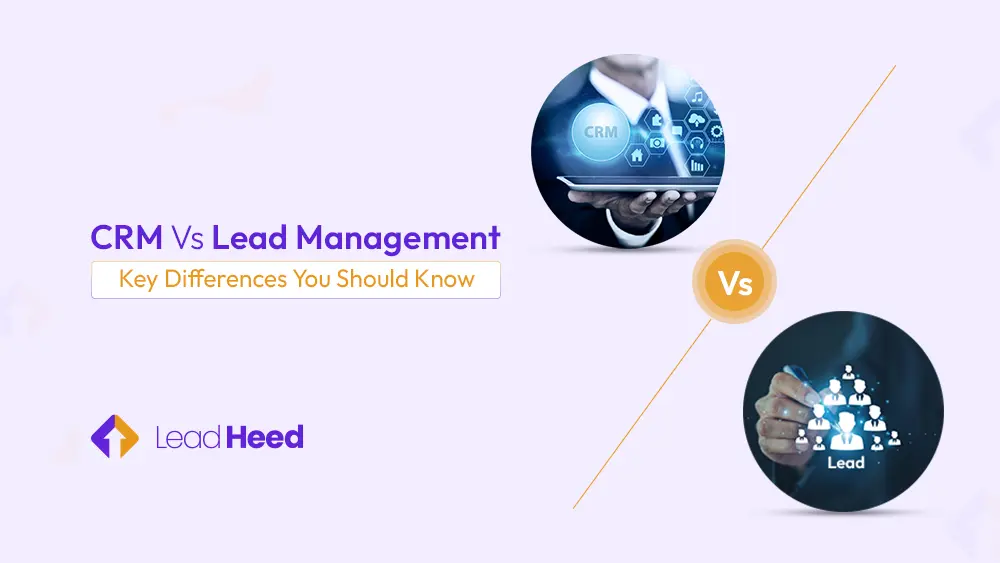You’re generating leads—but they keep slipping through the cracks. You’re investing time and energy into sales, but deals stall or vanish. Sound familiar? It might not be your team, but your tools.
Many businesses struggle because they don’t fully understand the difference between CRM vs lead management—and how each supports different stages of the sales process. While both systems support sales, they serve different purposes. Using the right tool or both can help you close more deals and grow faster.
In this blog, we’ll break down the key differences between lead management systems vs CRM, how each works, and how combining them can boost your sales and customer experience. Understanding the differences helps you stop losing leads and start building lasting customer relationships.
What is Lead Management?
Lead management is a system designed to capture, qualify, and follow up with potential customers. It helps sales teams track prospects from the moment they show interest to the moment they become paying customers. This software manages new inquiries, follows up quickly, and moves leads through the pipeline.
This involves entering new leads into a system, recording their information, assigning leads to a sales rep, and monitoring all activity. Using lead tracking software can automate the entire process of lead management, making it easier to turn interested prospects into customers who buy and remain loyal.
Benefits of Lead Management Software
A strong lead management system does more than organize contact details. This helps your team focus on the right leads, respond faster, and close more deals. It connects your marketing and sales teams, improves decision-making, and ultimately drives business growth.
Here’s how effective lead management helps:
1. Better Lead Tracking
Without proper lead tracking, leads often slip through the cracks. A lead management system ensures every inquiry, no matter the source, is captured, categorized, and followed up on. This means your sales team always knows where a lead stands and what action is needed next, reducing missed opportunities.
2. Increased Sales
By qualifying and scoring leads, your team can focus its time on the most promising prospects that are likely to convert. This targeted approach not only improves conversion rates but also shortens the sales cycle. More time is spent selling, not sorting through unqualified leads.
3. Faster Response Time
Time is money, especially in sales. Response time with leads is vital. The longer you take to respond, the more likely you are to miss opportunities. Automated alerts and workflow are built into lead management, allowing you to respond to your leads faster.
4. Stronger Sales and Marketing Alignment
Sales and marketing usually work in isolation, but they shouldn’t. A lead management system allows a shared view of lead quality, status, and lead source. This connection leads to both sales and marketing getting to the same end goal, converting leads to loyal customers.
5. Improved Decision Making
Now that your lead data is all in one place, it is much easier to recognize trends, assess performance, and understand what is working best. These insights help you make informed, data-driven decisions to improve your sales strategy and increase your ROI.
What is CRM?
CRM (Customer Relationship Management) is a system that helps businesses keep track of their interactions with customers and leads. While many think of CRM as just software, it’s also a strategy for building better customer relationships.
With a CRM, your team can store customer details, track conversations, follow up on sales, and manage tasks all in one place. It makes it easier to stay organized, respond faster, and give every customer a more personal experience.
The benefits of CRM are:
- Centralized customer data
- Better customer relationship management
- Improved sales tracking
- Faster response times
- Increased team collaboration
Side-by-Side Comparison: CRM vs Lead Management System
Lead Management Systems and CRMs both support sales, but they focus on different stages. Lead management helps you capture and convert new leads, while CRM helps you build lasting relationships with customers.
The table below shows how they differ so you can choose the best fit for your business needs.
| Lead Management System (LMS) |
Customer Relationship Management (CRM) |
| 1. Focuses on handling new leads and turning them into customers. | 1. Focuses on managing relationships with existing customers. |
| 2. Mostly used during the early sales process. | 2. Comes into play after a lead becomes a customer. |
| 3. Helps sales teams follow up, qualify, and track leads. | 3. Helps teams track communication, sales history, and customer support. |
| 4. Tracks lead sources, interest levels, and deal stages. | 4. Tracks customer interactions, preferences, and long-term engagement. |
| 5. The main goal is to convert leads into customers. | 5. The main goal is to build loyalty and keep customers coming back. |
| 6. Short-term relationship management (until conversion). | 6. Long-term relationship management (post-conversion and beyond). |
| 7. Limited to managing prospects. | 7. Manages both prospects and customers in one place. |
| 8. Ideal for teams focused on lead generation and deal closing. | 8. Ideal for businesses focused on long-term customer satisfaction and growth. |
How CRM and Lead Management Work Together?
A CRM and lead management work together to grow your business. Lead management starts by collecting leads, identifying the most likely buyers, and passing them to the right salesperson. After a lead becomes a customer, the CRM takes over, keeping track of interactions, offering personal help, and encouraging repeat business.
Here’s the detailed breakdown of how they work together:
- Lead management systems capture and score leads from various sources, while the CRM organizes and tracks every interaction. This ensures a smooth transition from prospect to customer.
- Lead management qualifies and scores leads, identifying who is most likely to buy. The CRM uses this score to prioritize tasks, so sales reps know exactly who to focus on and when.
- Lead management assigns leads to the right teams, and the CRM manages the history of every interaction (email, call, meeting, etc.) so that reps know where they left off to continue a focused follow-up when it’s appropriate.
- Lead management moves leads through the sales process, from first contact to becoming a paying customer. The CRM supports this by automating tasks like sending follow-up emails, setting reminders, and logging all interactions to ensure smooth progress.
- As leads move toward conversion, lead management identifies them as sales-ready, and the CRM will provide the background information and communication, so the sales team can close with confidence.
- Once converted, lead management passes the customer to the CRM to manage the relationship forward. The CRM helps teams nurture loyalty, manage support requests, and increase repeat business.
How to Use CRM Effectively for Improved Lead Management?
Implementing a CRM the right way can make lead management smoother and more effective. It helps you capture leads, track their progress, follow up at the right time, and focus on the ones most likely to buy. With the proper setup, your CRM can help your team stay organized and close more deals.
In the following section, you’ll find practical tips to get the most from your CRM and improve your lead management.
1. Choose the Right CRM for Your Sales Workflow
Start by assessing your company goals, your sales challenges, and the size of your team. Choose a CRM that complements your sales workflow, supports automation, is mobile-friendly, and integrates well with your existing apps. A good fit saves time and boosts team adoption.
2. Set Up Your CRM to Support Lead Flow
Set up your CRM to follow your sales flow process – beginning with identifying a new lead to closing a deal. Add proper stages and attributes to any type of lead process. This ensures your team knows exactly where each lead stands.
3. Automate Lead Capture and Assignment
Integrate your CRM with lead sources like forms, emails, chat, and social media. Leads should flow directly into your CRM seamlessly and continuously. Rules should be developed for CRM to assign leads by region, product of interest, and workload. This enables your teams to follow up faster.
4. Use Lead Scoring to Focus Lead Management Efforts
Lead scoring helps you prioritize lead focus by interest, engagement, and movement. A scoring system helps your team focus on leads that are more likely to convert, saving time and improving results.
5. Track Every Interaction in One Place
Record calls, emails, meetings, and notes in the CRM. Your team gets the complete history of the lead’s journey and has information to personalize every conversation from there.
6. Nurture Your Leads with Personalized Outreach
Leverage email automation through the CRM to send timely, targeted messages depending on where the lead is in the pipeline. This allows you to trigger follow-ups or content suggestions automatically, keeping leads engaged until they’re ready to buy.
7. Stay Aligned and Informed
Enable sharing notes, tasks, and updates inside the CRM so everyone is aligned with no lead slipping through the cracks, even while working in different locations or shifts.
8. Use CRM Data to Improve Performance
Monitor CRM metrics such as conversion rates, lead sources, and sales timelines. CRM reports will tell you what’s working and what’s not. You will then be able to leverage that data to adjust your strategy and improve efficiency.
9. Train Your Team and Follow up with Feedback
Make sure your team feels comfortable with the CRM. Provide training regularly, and gather feedback so you can improve the CRM and process. A trained team uses the CRM more efficiently and consistently.
Conclusion
Understanding the differences between lead management and CRM is key to improving your sales process. Lead management captures and qualifies leads, while CRM nurtures long-term relationships and supports ongoing sales efforts.
Together, they create a powerful system that helps you close more deals, respond faster, and deliver a better customer experience. By aligning both tools, you can boost conversions, build loyalty, and grow your business smarter.
Ready to Grow with LeadHeed? LeadHeed combines powerful lead management and CRM features in one platform. Capture, convert, and care for your customers all in one place. Try LeadHeed free today and transform your sales process.
FAQs
What is the difference between CRM and lead management?
The main difference lies in their focus:
- Lead management is about capturing, tracking, and qualifying prospective customers so that you can convert them to buyers.
- CRM (Customer Relationship Management) is about managing and nurturing the relationships after a lead has become a customer so as to achieve retention and maximize long-term value.
Can lead management and CRM be integrated?
Yes, lead management and CRM systems can be integrated. When combined, the lead management system captures and scores the lead, then transfers it to the CRM for ongoing engagement and customer support – while speeding up efficiency and sales success.
How can lead management improve sales conversion rates?
Lead management boosts sales conversions by automatically capturing leads, scoring them based on interest, and routing them to the right salesperson. This ensures faster follow-ups and better focus on high-potential prospects, leading to more closed deals.