Enhance Productivity and Collaboration with LeadHeed CRM for Remote Teams.
Maximize remote team productivity, streamline workflows, and improve communication with LeadHeed CRM—empowering your team to achieve better results from anywhere.
Free 14-day trial
No credit card required
Cancel anytime

Trusted and Recommended By 1000+ Industry Leaders




How to Set Up LeadHeed CRM Software for Remote Teams?
Setting up LeadHeed CRM software for remote teams is quick. Sign up, import contacts, create custom fields, and organize team workflows. Also, set up automated task reminders and integrate remote work tools. Customize your dashboard to track productivity and collaboration.








Start your free trial today!
Unlock the full potential and
ready to take your sales to the next level.
What is Remote CRM Software?
Remote CRM software is a strong tool to help remote teams collaborate with other team members, manage customer relationships, and track tasks remotely. It combines all the information of customers in one place so that remote teams can access data, update records, and communicate in real time with ease.
Whether you work from home or some other location, remote CRM ensures efficient communication, enhanced productivity, and secure access to data, helping your business stay connected and grow without becoming localized.
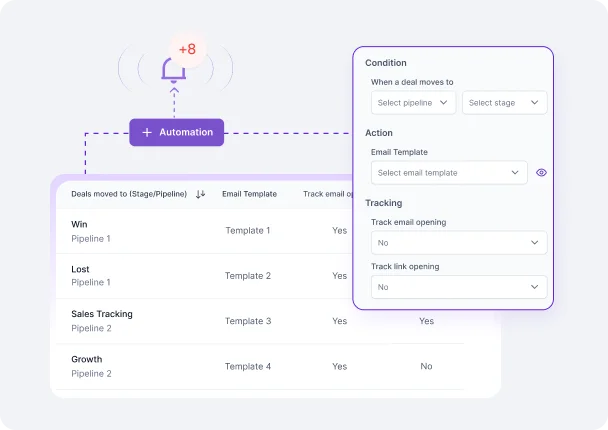
Benefits of CRM Software for Remote Teams
Remote CRM software is the right tool for the work-from-home team to stay connected and productive, improving efficiency and ensuring seamless connection.
Enhanced Collaboration
Stay connected with your team from anywhere with shared workspaces, real-time messaging, and task tracking.
Remote Access
Retrieve and update data from anywhere, on any device, with cloud-based access to ensure a smooth and efficient workflow.
Team Alignment
Set tasks, track project progress, and receive real-time updates to ensure that every team member is aligned and on the same page.
Effective contact management is at the heart of any successful business strategy.

Centralized Customer Data
Store and manage all customer data in one centralized location to ensure easy access, making it easy for remote teams to stay informed.
Integration with Remote Tools
Sync your CRM software with other remote tools like Zoom, Slack, or project management tools to simplify your workflow.
Workload Management
Assign tasks easily, prioritize projects, and monitor individual workloads to ensure no team member is overloaded, with balanced and effective team performance.
How Does LeadHeed’s CRM Software Empower Remote Teams at Every Stage?
LeadHeed CRM helps remote teams stay connected, organized, and productive throughout their work process.
Easy Team Collaboration
Stay connected with your co-workers using CRM software’s shared workspaces and real-time communication and collaboration tools.
Real-Time Task Management
Effectively track and update your tasks so that everyone stays informed about their responsibility and the tasks completed before the deadline.
Secure Cloud Access
Securely access client and team information from anywhere with any device to ensure a smooth and uninterrupted workflow.
Automated Workflows
Automate repetitive and common tasks like reminders and updates so that you can save time to focus on important tasks.
Integration With Remote Tools
Easily connect your CRM software with tools like Slack and Zoom to stay connected and create a centralized space for your remote work.
Advanced Reporting & Analytics
Gain complete reports and performance insights from CRM software to make better decisions and align with your goals.
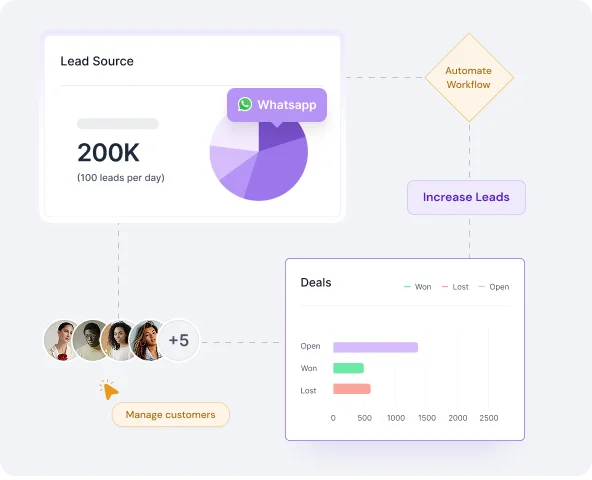
Comparison of Top CRM Software For Sales Teams
Explore the best CRM software for sales teams to boost efficiency and streamline your workflow. This quick comparison highlights top software based on features, ease of use, and compatibility, helping you choose the right fit for your business.
Features  Companies  | ||||
|---|---|---|---|---|
| Cloud-Based Access | ||||
| Mobile Access | ||||
| Task Management | ||||
| Internal Chat Integration | ||||
| Automated Follow-Ups | ||||
| iOS App | ||||
| Android App | ||||
| Pipeline Management | ||||
| Reminder System | ||||
| Reporting & Analytics | ||||
| Notifications & Alerts | ||||
| File/Document Sharing | ||||
| Third-Party Integrations | ||||
| Pricing | Starts from $12 per month | Starts from $15 per month | Starts from $39 per month | Starts from $25 per month |
LeadHeed’s Best CRM Features For Remote Teams
LeadHeed CRM offers a wide range of features to help the remote team stay connected, organized, and productive, no matter where they work.
Centralized Data Access
Access all client, team, and project information in a single place to ensure every team member gets the updated data when they need it.
Real-Time Updates
Get real-time updates through notifications and respond quickly to the changes to stay on top of the tasks.
Task Management Tools
Use the built-in task management tools to assign, track, and manage project progress to help the remote team stay focused.
Collaboration Features
Share documents and update, and communicate with the team in one centralized place to ensure you stay connected with other team members.
Integrations With Communication Tools
Integrate LeedHeed CRM with other communication tools like Slack and Zoom, and streamline your workflow in a single place.
Automated Workflows
Automate everyday tasks such as follow-ups and reminders to free up time for other important activities.
Detailed Reporting And Analytics
Get a proper understanding of customer interaction, team performance, and project progress to make informed decisions.
Mobile Accessibility
Access LeadHeed CRM from any mobile device to ensure remote teams can stay productive and work from anywhere, anytime.
Secure Cloud Storage
Safely store and save your clients and team’s data in our cloud storage to ensure secure access and retrieval of sensitive data.
PRICING
Select a plan that suits you
Pay Monthly
Pay Annually (Save up to 20%);
$0
Per user, per month.
Free
Get started with full access for a limited time, no credit card required.
No card required
Our Free plan gives you:
- 5 users
- 10,000 contact management
- Limited contacts & companies
- Lead Source Tracking
$15
Per user, per month.
Pro
Essential tools to help you grow, perfect for individuals and small teams.
Free 14-day trial. No card required.
Everything in Free plan, plus:
- Bulk Contact Import/Export
- 2 Sales Pipeline Management
- Lead Scoring
- Sales Automation
- Workflow Tracking
- Task Reminders
Most Popular
$35
Per user, per month.
Elite
Unlock advanced features and priority support, built for scaling businesses.
Free 14-day trial. No card required.
Everything in Team, plus:
- Unlimited Sales Pipeline Management
- Email Automation
- Social Media Integration
- Form Builder
- Messaging and live chat
$0
Per user, per month.
Free
Get started with full access for a limited time, no credit card required.
No card required
Our Free plan gives you
- 3 users
- 5,000 contact management
- Limited contacts & companies
- Lead Source Tracking
$12
Per user, per month.
Pro
Essential tools to help you grow, perfect for individuals and small teams.
Free 14-day trial. No card required.
Everything from Free, and
- Bulk Contact Import/Export
- 2 Sales Pipeline Management
- Lead Scoring
- Sales Automation
- Workflow Tracking
- Task Reminders
Most Popular
$28
Per user, per month.
Elite
Unlock advanced features and priority support, built for scaling businesses.
Free 14-day trial. No card required.
Everything from pro, and
- Unlimited Sales Pipeline Management
- Email Automation
- Social Media Integration
- Form Builder
- Messaging and live chat
FAQ
Frequently Asked question
Everything you need to know about the product and billing.
What is Remote CRM Software?
Remote CRM software is a tool that helps remote teams work from anywhere they like and ensures they stay connected and productive.
How does Remote CRM improve team collaboration?
Remote CRM software provides shared workspaces, a real-time communication platform, and task-tracking features to improve team collaboration.
Can LeadHeed CRM integrate with other remote tools?
Yes, LeadHeed CRM can seamlessly integrate with other remote tools such as Slack, Zoom, and project management tools.
How does LeadHeed CRM ensure data security for remote teams?
LeadHeed CRM uses encrypted cloud storage, secure access permissions, and regular data backups to ensure data security for remote teams.
Is LeadHeed CRM suitable for small remote teams?
Yes, LeadHeed is perfect for small remote teams offering affordable and scalable solutions.
Can LeadHeed CRM be accessed on mobile devices?
Yes, LeadHeed remote CRM software is fully mobile-responsive, allowing users to continue their work from any mobile device, anytime, anywhere.
How do I set up LeadHeed CRM for my remote team?
Simply sign up, import your team’s data, set up custom fields, and assign tasks. Then, integrate your remote tools and customize workflows for easy collaboration.
Still have questions?
Can’t find the answer you’re looking for? Please chat to our friendly team.
