Simplify Projects & Grow Your Business with LeadHeed CRM for Contractors
Take control of your projects and clients with the best CRM for contractors. Stay organized, gain more projects, and grow your business—all in one place!
Free 14-day trial
No credit card required
Cancel anytime

Trusted and Recommended By 1000+ Industry Leaders




How to Set Up LeadHeed CRM Software for Contractors?
Setting up LeadHeed CRM for contractors is quick and easy. Sign up, add your clients and projects, create custom fields for job details, and organize your contacts. Automate follow-ups, assign tasks to your team, and integrate with your favorite project management tools. Plus, customize your dashboard to track project progress and client interactions.








Start your free trial today!
Unlock the full potential and
ready to take your sales to the next level.
What is CRM for Contractors?
CRM for Contractors is a software that helps contractors manage their clients, projects, and employees on one platform. It centralizes customer information, tracks project status, automates follow-ups, and improves communication.
With contractor CRM software, you can store job details, plan activities, assign work, and even bill—all from one dashboard. It helps contractors stay on top of deadlines, reduce paperwork, and get more work done by keeping everything in order. Whether a solo contractor or working with an army of employees, a CRM makes it easier to run your business and get it done more efficiently.
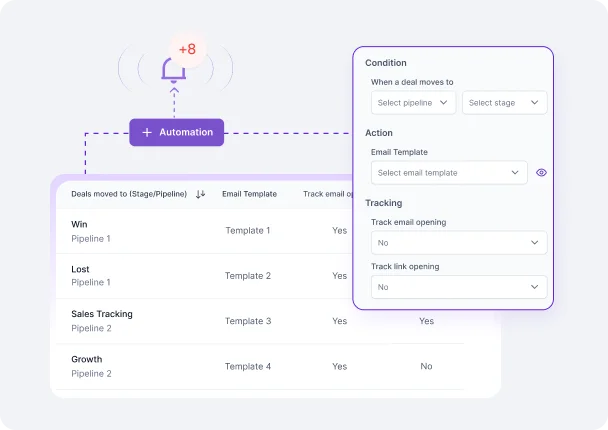
Benefits of CRM Software for Contractors
A contractor CRM software offers various benefits, helping to simplify daily operations and the overall business process efficiency.
Better Project Management
A CRM helps contractors stay on top of project timelines, tasks, and budgets, ensuring that every aspect of a job is managed efficiently from start to finish.
Automated Follow-Ups
Follow-ups are automated through CRM software, which saves time and ensures prospects and clients are reached at the appropriate moments effortlessly.
Centralized Storage of Data
Client, project, and accounting information is stored centrally, making it easily accessible and updatable, reducing paperwork, and maintaining consistency.
Effective contact management is at the heart of any successful business strategy.

Better Client Communication
By centralizing client information, a CRM simplifies communication and follow-up with clients, so no message or request is left behind.
Effective Task Scheduling
Task scheduling and deadlines are made easy using a CRM, making sure team members know what to do and when it’s due.
Enhanced Team Collaboration
CRM software enhances team collaboration, allowing members to track project advancement, share documents, and communicate effectively, staying in sync.
What Kind of Contractors Is LeadHeed’s CRM Software Best For?
LeadHeed’s CRM solution is designed to benefit a wide range of contractors. It offers several features customized to the particular needs of every industry.
General Contractors
LeadHeed’s CRM helps general contractors manage many projects, customers, and crews, keeping everything well-organized and ensuring deadlines and budgets are met at all times.
Electrical Contractors
For electric contractors, LeadHeed’s CRM tracks job information, client requests, and scheduling and automates follow-ups to maintain open communication and prevent delays.
Painting Contractors
CRM software simplifies client management, project tracking, and task scheduling for painting contractors, allowing them to manage multiple jobs and client expectations easily.
Government Contractors
Government contractors can use LeadHeed’s CRM to manage complex contracts, monitor compliance, and track deadlines while communicating openly with customers.
Roofing Contractors
For roofing contractors, LeadHeed’s CRM integrates lead management, project tracking, and invoicing, making it simpler for them to remain organized and close more deals with less work.
Independent Contractors
Independent professionals can benefit from LeadHeed’s CRM by managing client relations, scheduling, and billing, keeping them up-to-date and focused on business growth.
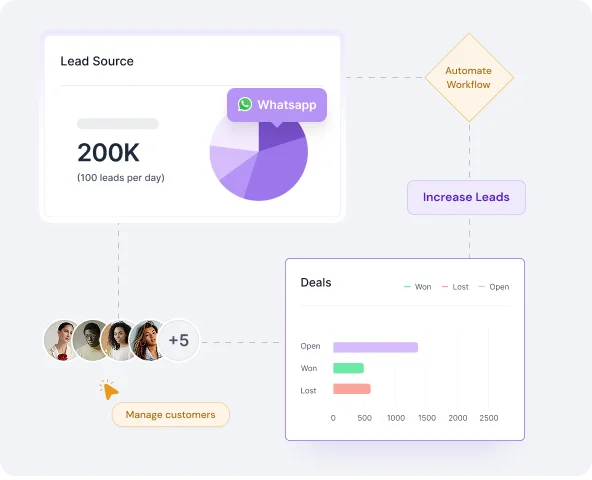
Comparison of Top CRM Software For Contractors
Explore the best CRM software for contractors to boost efficiency and streamline your workflow. This quick comparison highlights top software based on features, ease of use, and compatibility, helping you choose the right fit for your business.
Features  Companies  | ||||
|---|---|---|---|---|
| Project Management | ||||
| Quotes/Estimates | ||||
| Job Scheduling | ||||
| Mobile Access | ||||
| Task Management | ||||
| Data Import/Export | ||||
| Document Storage | ||||
| Email Management | ||||
| Lead Generation | ||||
| Pipeline Management | ||||
| Reporting/Analytics | ||||
| Workflow Management | ||||
| Pricing | Starts from $12 per month | Starts from $78 per month | Starts from $13.99 per month | Starts from 29€ per month |
LeadHeed’s Best CRM Features For Contractors
LeadHeed’s CRM software offers a wide range of features to contractors, helping them manage leads, contacts, projects, and pipelines and boost overall efficiency.
Lead Management
Capture, track, and follow up on leads, and never let an opportunity slip away. You can also automate the process of converting prospects into customers.
Contact Management
Store all client and project contacts in one place and ensure effective communication and personalized service to build solid, long-term relationships.
Project Management
With LeadHeed CRM, manage project milestones, budgets, and deadlines, and keep everything on track with a happy client.
Workflow Automation
Simplify routine processes and tasks, freeing time for valuable work and increasing consistency and effectiveness across all projects.
Reporting & Analytics
Make informed decisions with custom reports and analytics, helping contractors make informed decisions and optimize process efficiency.
Integration Capabilities
Integrate seamlessly with other applications and software, such as accounting or scheduling applications, to optimize the workflow and keep all systems together.
Document Storage
Keep contracts, permits, invoices, and other important documents secure in one place, easily accessible and shareable when needed.
Team Collaboration Tools
Enhance team communication and collaboration, keeping everyone informed and on the same page regarding project status, tasks, and client needs.
Pipeline Management
Track all your leads and sales opportunities, moving them through various stages of the pipeline. This allows you to prioritize and close deals more effectively.
PRICING
Select a plan that suits you
Pay Monthly
Pay Annually (Save up to 20%);
$0
Per user, per month.
Free
Get started with full access for a limited time, no credit card required.
No card required
Our Free plan gives you:
- 5 users
- 10,000 contact management
- Limited contacts & companies
- Lead Source Tracking
$15
Per user, per month.
Pro
Essential tools to help you grow, perfect for individuals and small teams.
Free 14-day trial. No card required.
Everything in Free plan, plus:
- Bulk Contact Import/Export
- 2 Sales Pipeline Management
- Lead Scoring
- Sales Automation
- Workflow Tracking
- Task Reminders
Most Popular
$35
Per user, per month.
Elite
Unlock advanced features and priority support, built for scaling businesses.
Free 14-day trial. No card required.
Everything in Team, plus:
- Unlimited Sales Pipeline Management
- Email Automation
- Social Media Integration
- Form Builder
- Messaging and live chat
$0
Per user, per month.
Free
Get started with full access for a limited time, no credit card required.
No card required
Our Free plan gives you
- 3 users
- 5,000 contact management
- Limited contacts & companies
- Lead Source Tracking
$12
Per user, per month.
Pro
Essential tools to help you grow, perfect for individuals and small teams.
Free 14-day trial. No card required.
Everything from Free, and
- Bulk Contact Import/Export
- 2 Sales Pipeline Management
- Lead Scoring
- Sales Automation
- Workflow Tracking
- Task Reminders
Most Popular
$28
Per user, per month.
Elite
Unlock advanced features and priority support, built for scaling businesses.
Free 14-day trial. No card required.
Everything from pro, and
- Unlimited Sales Pipeline Management
- Email Automation
- Social Media Integration
- Form Builder
- Messaging and live chat
FAQ
Frequently Asked question
Everything you need to know about the product and billing.
What CRM do contractors use?
Contractors use CRMs with features like lead & contact management, workflow automation, pipeline management, integration, and more. LeadHeed is one of the top CRMs that contractors use to manage projects, clients, and tasks in one place, making their work easier.
What is the best CRM for contractors?
The best CRM for contractors is one that tracks client relationships, improves team collaboration, integrates easily, and more. LeadHeed is one of the best CRM for contractors with enhanced features like lead management, task management, workflow automation, insights & reports, and more.
How can LeadHeed CRM help manage multiple construction projects at once?
LeadHeed helps you organize tasks, deadlines, and client info for each project so you can stay on top of everything easily.
How does LeadHeed improve client communication for contractors?
LeadHeed keeps all client info and messages in one place, making it easy to follow up and stay in touch.
Can LeadHeed CRM help me automate follow-ups with clients?
Yes, LeadHeed can set up automatic reminders and emails to follow up with clients, so you never miss a chance.
How does LeadHeed help me keep my team on track?
LeadHeed assigns tasks and tracks progress so everyone knows what they need to do and when it’s due.
Is it easy to track my sales pipeline with LeadHeed?
Yes, LeadHeed makes it easy to track leads from start to finish, helping you close more deals.
Can I integrate LeadHeed with other tools I’m already using?
Yes, LeadHeed connects with other tools, like accounting and project management software, to keep everything in sync.
Still have questions?
Can’t find the answer you’re looking for? Please chat to our friendly team.
