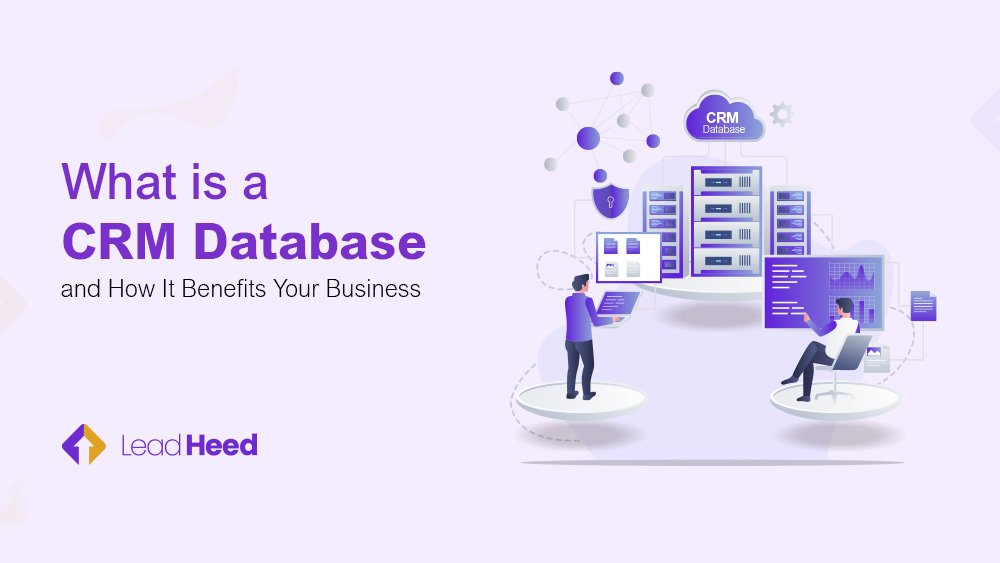Customers and their information are the most valuable assets for your business growth. The opportunities are missed, and the data is scattered without dedicated CRM software. Understanding CRM databases helps resolve these issues by storing information in one centralized location and making it accessible across departments.
Whether you own a small business or a large enterprise, implementing a CRM database will drive economic growth. In this article, you’ll learn about what a CRM database is, its key features, and how it significantly benefits your business.
What is a CRM database?
CRM database is a customer relationship management tool that stores and manages customer interactions in a single location, helping to strengthen customer relationships by maintaining a separate profile for each customer. This is a single source of truth for customer information such as past interactions, contact details, preferences, etc.
It also streamlines workflows and improves customer relationships, ultimately driving higher efficiency and productivity across your business. Additionally, it enhances collaboration across departments, ensuring consistent customer interactions.
Key Features of a CRM Database
CRM database includes features like contact management, workflow automation, lead management, pipeline management, and more. By selecting the right features, your business can manage customer interactions more effectively.
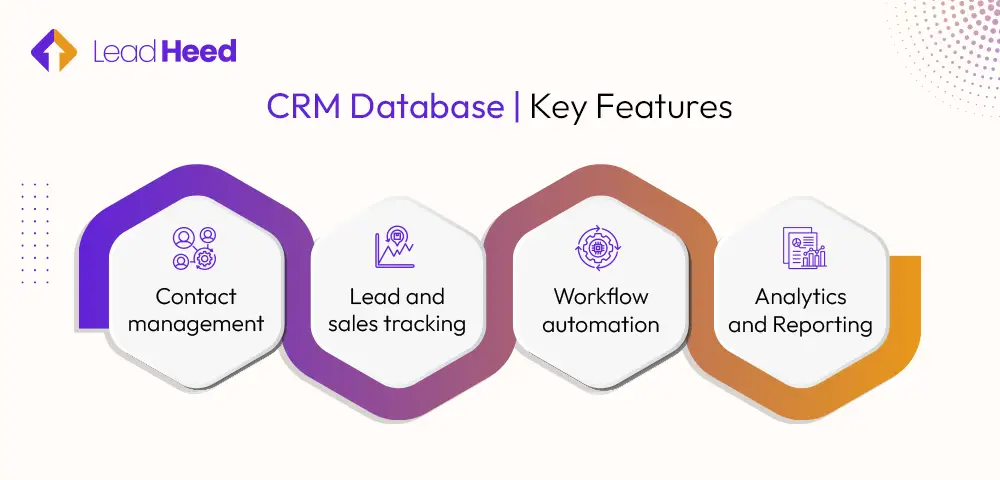
Here are some key features of a CRM database that help businesses take their customer relationships to the next level and achieve sustainable growth.
1. Contact management
Contact management is an essential feature for CRM databases as it helps maintain important customer details. This includes contact information, demographic information, past interactions, and transaction history. It ensures your teams have updated customer information and manage interactions more effectively.
2. Lead and sales tracking
Another key feature of the CRM database is lead and sales tracking, which categorizes leads and identifies high-potential leads that are likely to convert. Such a system also automates follow-up emails, making sure no leads are ignored.
Furthermore, it monitors each stage of the sales process and fixes any issues that arise. This helps to improve sales performance and enables focus on administrative tasks.
3. Workflow automation
By automating workflows, this feature helps to reduce the workload of your team members. This enables them to focus on high-value tasks such as maintaining a long-term customer relationship. It allows targeted marketing by reaching the right customers through effective customer segmentation.
4. Analytics and Reporting
A CRM database helps businesses analyze and automate report-generation tasks for better decision-making. It tracks customers’ past interactions and gains valuable insights into customer preferences and behavior. This enables your business to predict customers’ needs and make informed decisions.
Types of CRM Databases
There are four main types of CRM databases: Operational CRM, Analytical CRM, Collaborative CRM, and Strategic CRM. Understanding the purpose of each can help you choose the right solution based on your business priorities, whether it’s managing daily operations, analyzing customer data, improving team collaboration, or shaping long-term strategy.
1. Operational CRM Database
This type of CRM database is responsible for streamlining daily operations such as sales, marketing, and customer support. By automating these operations and saving teams valuable time, it allows them to engage in more strategic activities. Thus, it helps to manage customer interactions efficiently and consistently.
2. Analytical CRM Database
This type of CRM database analyzes your customer data to gain valuable insights for predicting future market trends. Using past customer interactions helps businesses anticipate customer needs before they arise. It facilitates customer segmentation, allowing businesses to create targeted and optimized marketing campaigns.
3. Collaborative CRM Database
Collaborative CRM Database is a CRM database that enhances collaboration across teams of your business. It offers a centralized database for storing all customer data, making it accessible to all teams. This ensures data consistency, eliminates isolated data, streamlines communication, and increases customer satisfaction.
4. Strategic CRM Database
This type of CRM database is responsible for implementing strategies to build sustainable customer relationships. Segmenting customers based on their needs and purchase patterns it allows you to anticipate customer needs. This assists businesses in improving customer retention and loyalty by providing personalized experiences.
How a CRM Database Benefits Your Business
Customer Relationship Management (CRM) databases provide significant benefits, including improved data organization, enhanced customer engagement, and automation of routine processes. They enable personalized experiences that boost productivity and streamline operations. By automating tasks and offering actionable insights, CRM databases help businesses build stronger relationships and make more informed decisions.
1. Improved customer data management
CRM database centralizes all customer information at a single location, making it easily accessible across teams. It removes isolated data and encourages collaboration across teams. Customers are categorized based on their preferences, past interactions, and transaction history. This enables businesses to recognize high-value customers and set priorities accordingly.
2. Enhanced customer relationships and engagement
CRM database enhances customer relationships and engagement by automating routine tasks such as follow-up emails, ensuring faster responses. Maintaining separate profiles for each customer enables the support team to access customer details quickly. This enables your business to provide more personalized experiences, increase customer engagement, and build stronger customer relationships.
3. Increased efficiency and automation of tasks
CRM databases assist in increasing efficiency through task automation. It automates manual, repetitive tasks such as data entry, saving valuable time for teams. This ensures real-time and automatic updates of customer information, maintaining accurate and consistent data across all departments.
4. Better decision-making with data insights
CRM allows automated report generation, which is beneficial for analyzing customer preferences and behavior. By studying past interactions with customers, it forecasts future sales and ensures strategic decisions that benefit your business. Additionally, it optimizes marketing campaigns by targeting the right audience for maximum effectiveness.
5. Streamlined sales and marketing efforts
Having all customer details in one location helps streamline sales and marketing efforts. This assists in understanding your customers better and forecasting sales and marketing trends. By analyzing customer needs beforehand, it can tailor your strategies to meet customer demands.
It enables the grouping of customers based on their demographics and past interactions, allowing for more targeted and effective marketing campaigns. This ensures that your sales and marketing efforts are directed toward the right audience, maximizing relevance and impact.
How to Set Up a CRM Database for Your Business?
Setting up a CRM database is a strategic process that starts with identifying customer pain points and defining clear goals. This enables businesses to determine customer dissatisfaction quickly and address issues promptly, enhancing satisfaction and loyalty.
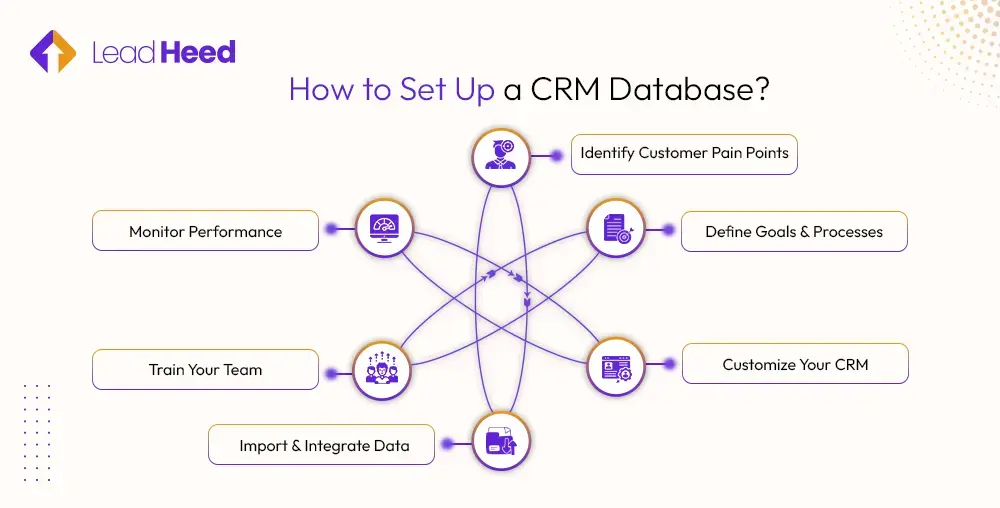
By aligning the CRM database with your business needs, training employees, and regularly monitoring its performance, you can maximize its potential and enhance customer relationships. Here are the steps for setting up a CRM database for your business.
1. Identify customer pain points.
Before setting up a CRM database, you should identify customer pain points. By knowing your customers’ expectations and identifying their dissatisfaction, you can give CRM a clear purpose and customize it to meet those needs. This primarily resolves the issues faced by your customers and enhances customer relationships.
2. Define business goals and processes.
After identifying customers’ pain points, you should define business goals and processes to set up a CRM database. Defining business goals like improving customer relationships, customer retention, and loyalty, streamlining processes, etc., gives clarity to the purpose of CRM. Understanding and defining your business processes, like lead tracking, sales pipeline management, and marketing campaigns, helps to optimize CRM’s potential.
3. Customize CRM to align with your business processes
A customized CRM (Customer Relationship Management) that aligns with your business processes is essential when setting up a CRM. The selected CRM should not only be scalable but also highly customizable. This customization ensures that it accommodates the increasing number of users and is adaptable to the changes.
4. Import existing information and integrate it with other tools
With customized CRM, you’re ready to import existing information and integrate it with other tools. This involves extracting data from the old system and loading it into a new CRM, ensuring accuracy and completeness.
By integrating CRM with tools like email platforms, social media platforms, and AI (Artificial Intelligence), businesses enhance customer engagement levels. This results in increased customer interactions, improved productivity, and boosts overall growth.
5. Train your teams to operate CRM.
Setting up a CRM becomes useless when your users have no idea how to utilize it. Therefore, providing necessary training to your teams helps them understand how to operate the CRM. The training equips your teams with skills and knowledge to adopt new tools, maximize your investment, and deliver results.
6. Monitor the system’s performance.
Lastly, after setting up CRM, you should continuously monitor its performance and ensure it aligns with business objectives. By gathering user feedback it assists in identifying areas for improvement. Continuously optimizing CRM helps to improve customer satisfaction, streamline processes, and support long-term growth.
Common Challenges When Using a CRM Database
Despite having many benefits, a CRM database comes with certain challenges. For instance, keeping data consistent and accurate is an essential task for CRM. Any inaccuracies lead to fragmented data and poor judgment. Likewise, integrating your CRM with other tools can be quite challenging with incompatible formats and security restrictions. This leads to workflow disruptions and missing information.
Another issue is connected with cost. Customization and advanced features often demand technical experts, ultimately making it costly. One of the main challenges of using CRM databases is security issues. Integrating the system with unknown tools leads to data breaches and the compromise of sensitive information.
Top 10 Popular CRM Databases
Some of the most popular CRMs include LeadHeed, Salesforce, HubSpot, Pipedrive, Zoho, Zendesk, Apptivo, and Freshsales.
1. LeadHeed
LeadHeed all-in-one CRM platform, aims to manage customers, automate workflows, increase leads, and close deals effortlessly. With a user-friendly interface with customizable features, it adapts to grow with your business. From tracking leads and managing customer interactions to generating insightful reports, LeadHeed is designed to help you stay organized and make data-driven decisions effortlessly.
Some of its key features are:
- Contact Management
- Workflow Automation
- Third-party Integration
- Lead Management
- Email Management
- Task Management
- Sales Automation
- Marketing Automation
- Insights and Reports
- Omnichannel Communication
- Pipeline Management
- Messaging and live chat
Pricing
LeadHeed offers the following pricing plans:
- Basic: Monthly $15 per user, Monthly $12 per user (billed annually)
- Pro: Monthly $35 per user, Monthly $28 per user (billed annually)
2. Salesforce
Salesforce is an AI-powered CRM that delivers 24/7 effortless service. It is comparatively costly due to its advanced features, which might not be best for startups.
Some of its key features are:
- Scalability and flexibility
- AI (Artificial Intelligence)
- Mobile-CRM
- Cloud-based CRM
- Campaign management
Pricing
Salesforce CRM has the following pricing plans:
- Starter: Monthly $25 per user
- Pro: Monthly $100 per user
- Enterprise: Monthly $165 per user
- Unlimited: Monthly $330 per user
3. Hubspot
Hubspot is a popular CRM database designed to grow your business and streamline operations. It offers a free version with no time limit.
Some of the key features of Hubspot are:
- Account-based marketing tools
- Content Management System
- Pipeline management
- Lead scoring
- Integration capabilities
Pricing
Hubspot offers the following pricing plans:
- Starter Customer Platform: Monthly $15 per user
- Professional Customer Platform: Monthly $1170 for five users
- Enterprise Customer Platform: Monthly $4300 for seven users
4. Pipedrive
Pipedrive is another well-known CRM primarily designed to help small businesses grow, specifically focusing on salespeople. With Pipedrive, you can track your sales processes and empower yourself to unlock your business potential.
Some of the key features of Pipedrive are:
- Sales pipeline management
- Lead generation
- Customizations
- Integrations
- Resource management
- Tailored onboarding
Pricing
Pipedrive offers the following pricing plans:
- Essential: Monthly $14 per user (billed annually)
- Advanced: Monthly $39 per user (billed annually)
- Professional: Monthly $49 per user (billed annually)
- Power: Monthly $64 per user (billed annually)
- Enterprise: Monthly $99 per user (billed annually)
5. Zoho CRM
Zoho CRM is designed best for scaling your business with powerful AI and a wide range of features. This is flexible and easily customizable to meet customers’ needs.
Some of the key features of Zoho CRM are:
- Process management
- Canvas design studio
- Sales performance
- Sales enablement
- Journey Orchestration
- Team Collaboration
Pricing
Zoho CRM offers the following pricing plans:
- Standard: Monthly $14 per user (billed annually)
- Professional: Monthly $23 per user (billed annually)
- Enterprise: Monthly $40 per user (billed annually)
- Ultimate: Monthly $52 per user (billed annually)
6. Zendesk CRM
Zendesk streamlines the business’s complexity, offers visibility to sales representatives, and boosts productivity. This provides managers with easily customizable dashboards that offer clear insights to improve business performance.
Some of the key features of Zendesk are:
- Ticketing system
- Help Center
- Community forums
- Answer Bot
- Customer service software
- Help desk ticketing software
Pricing:
Zendesk CRM offers the following pricing plans:
- Support Team: Monthly $19 per user (billed annually)
- Suite Team: Monthly $55 per user (billed annually)
- Suite Professional: Monthly $115 per user (billed annually)
- Suite Enterprise: Monthly $169 per user (billed annually)
7. Apptivo
Apptivo is a unified CRM solution designed with customizable dashboards and extensive analytics. This works for every kind of business, from small businesses to large enterprises.
Some of the key features of Apptivo are:
- Marketing Campaign
- Data Migration
- Cases
- Project Management
- Tasks and appointments
Pricing
Apptivo CRM offers the following pricing plans:
- Lite: Monthly $20 per user
- Ultimate: Monthly $30 per user
- Premium: Monthly $50 per user
8. Monday.com
Monday.com CRM is a highly customizable CRM that delivers visibility into the entire sales process, from lead to close. This is best for startups and new teams.
Some of the key features of Monday CRM are:
- Customizable pipelines
- Advanced account, contact, & deal management
- Sales forecasting
- Email tracking & automation
- Activity management
- Sales analytics
Pricing
Monday.com CRM offers the following pricing plans:
- Basic: Monthly $12 per user (billed annually)
- Standard: Monthly $17 per user (billed annually)
- Pro: Monthly $28 per user (billed annually)
9. FreshSales
FreshSales is a simple CRM that is mainly designed for startups and small businesses. With Freshsales, you can easily manage documents, monitor your products, and link up phone calls and chats.
Some of the key features of Freshsales are:
- Deal Management
- Event Tracking
- Territory Management
- Intelligent Workflows
- Account Management
- Sales Reports
Pricing
Freshsales CRM offers the following pricing plans:
- Growth: Monthly $9 per user (billed annually)
- Pro: Monthly $39 per user (billed annually)
- Enterprise: Monthly $59 per user (billed annually)
10. Insightly
Insightly offers a user-friendly interface with exceptional value for your CRM needs. This simplifies tasks and is best known for its privacy and data control.
Some of the key features of Insightly CRM are:
- Pipeline Management
- Lead Tracking
- Opportunity Management
- Project Management
- Workflow Automation
- Support and Ticketing
Pricing
Insightly CRM offers the following pricing plans:
- Plus: Monthly $29 per user (billed annually)
- Professional: Monthly $49 per user (billed annually)
- Enterprise: Monthly $99 per user (billed annually)
Conclusion
A CRM database is a powerful tool that can transform how your business manages customer relationships and drives growth. By centralizing customer data, tracking leads, automating tasks, and providing valuable insights, it boosts efficiency, enhances collaboration, and improves decision-making.
Whether you’re a small business or a large enterprise, choosing the right CRM database and setting it up effectively can streamline processes and strengthen customer connections. With the right approach, a CRM database is an investment that pays off by helping your business prosper in today’s competitive market.
Frequently Asked Questions (FAQs)
What is the best CRM database?
The best CRM database is LeadHeed, which offers a user-friendly, customizable platform that adapts to your unique needs.
What is a CRM database example?
CRM database examples are LeadHeed, Salesforce, Hubspot, Zendesk, Insightly, Monday.com, etc.
What is a CRM database?
CRM database is a customer relationship management tool that stores and manages customer interactions in a single location, helping to strengthen customer relationships by maintaining a separate profile for each customer.
What are the three types of CRM?
The three types of CRM are Operational CRM, Analytical CRM, and Collaborative CRM.
What is an example of CRM data?
The CRM data includes contact information, purchase history, preference details, and demographics.
What do you mean by CRM data?
CRM data refers to the information stored in a centralized database to manage customer interactions, such as contact information, purchase history, demographics, and engagement level.