Running a business in this modern digital age is like handling a bunch of tools without even knowing which ones you are using. One of the most common confusions among business owners is CRM vs CMS. Both are equally important for your business, but for different reasons.
If you have ever been confused whether you need a CRM to manage customer relationships or a CMS to handle website content, you are not alone. Determining whether your business needs only one or both can save you time, money, and frustration.
In this blog, we will see some key CRM vs CMS comparisons and help you decide which one is best for your business goals so that you can make a smart and informed decision.
What is CRM?
CRM stands for Customer Relationship Management. It is a software that helps businesses keep records of their customers, leads, and sales. It is like a digital notebook where you store all the important information about the people you do business with. You can store all the information like names, emails, what they bought, and even what you talked about last time.
The main purpose of CRM software is to improve the relationships with your customers. CRM helps you to provide timely follow-up, quick responses to customer queries, and understand the needs of the customer. Whether you are a small-scale business or a large organization, a CRM makes sure that no opportunities are missed.
Some key features of a CRM system include contact management, sales tracking, workflow automation, follow-up reminders, email integration, reports, and more. You can also assign tasks to team members, set up automated messages, and manage your pipeline from lead to customer, all in one tool.
Some of the most well-known CRM software programs are LeadHeed, HubSpot, Salesforce, and Zoho CRM. Although they operate slightly differently from each other, they all have one goal: streamlining and simplifying customer relationships.
What to Check in a CRM?
When choosing a CRM system, check for ease of use, essential features, integration options, pricing, and customer support. These factors help ensure the CRM fits your business needs and can grow with you.
Choosing a right CRM helps to make your team organized, improve customer relationship, and boost sales. With so many options available, it may be difficult to find the best one. But you only need to watch out for a few key things that are most important. Here is what to check before making a choice.
1. Is It Easy to Use?
You shouldn’t have to spend days learning how to use your CRM. A good one should be simple, clean, and easy to understand, even if you’re not tech-savvy. If the software looks too complex or feels frustrating, it might not be the right fit. Try a free demo or trial first to get a feel for it.
2. Does It Match Your Business Needs?
Think about how you run your company. Do you need to manage leads, track customer interactions, send reminders, or produce reports? Make sure the CRM gives you the features you really require without adding unnecessary extras.
3. Is the Pricing Transparent and Reasonable?
Some CRMs are free or have low-end plans that are ideal for small businesses. Others are more expensive as your team becomes bigger or the customer base increases. Check if the pricing fits within your budget and make sure you’re not overpaying for features that you won’t be using anytime soon.
4. Can It Connect With Tools That You Already Use?
Your CRM should integrate seamlessly into other software on your system like your email software, calendar, or website. This saves you time, and everything will run more smoothly.
5. Does It Have Good Customer Support?
There will be times when you will need help, and that’s okay. Make sure the CRM includes nice and reputable support, e.g., chat, email, or tutorials. Quick, competent service can help you avoid wasting hours of time.
What is CMS?
A CMS, or Content Management System, is software that allows you to build, manage, and update a site without needing to write any code. It provides you with the ability to create, edit, and organize content like text, images, and video, all in a simple dashboard. So, instead of hiring a developer to re-code something for you every time you want to make a change on your site, a CMS allows you to do it yourself.
The main purpose of a CMS is to make it easy for anyone to manage a website, regardless of whether or not you have technical knowledge. Most CMS packages include pre-built templates, plugins, drag-and-drop environments, and software to help with design, SEO, and publishing. You can also control access to the site.
For example, the author only gets permission to write the blogs, whereas you can keep full control yourself. One of the most popular CMS tools is WordPress, which is best for business sites and blogs. Wix is another example that is simple to use for new users and offers drag-and-drop features. There are also other CMS software like Shopify for building online stores and Drupal for large and complex sites. Whether you own a personal blog or business site, a CMS makes it simple to update content and keep your site running.
What to Check in a CMS?
When checking a CMS, look for whether it’s easy to use, flexible, secure, and supports your content needs. Focus on factors like user experience, customization options, features, scalability, and other technical aspects. Let’s break them down in detail:
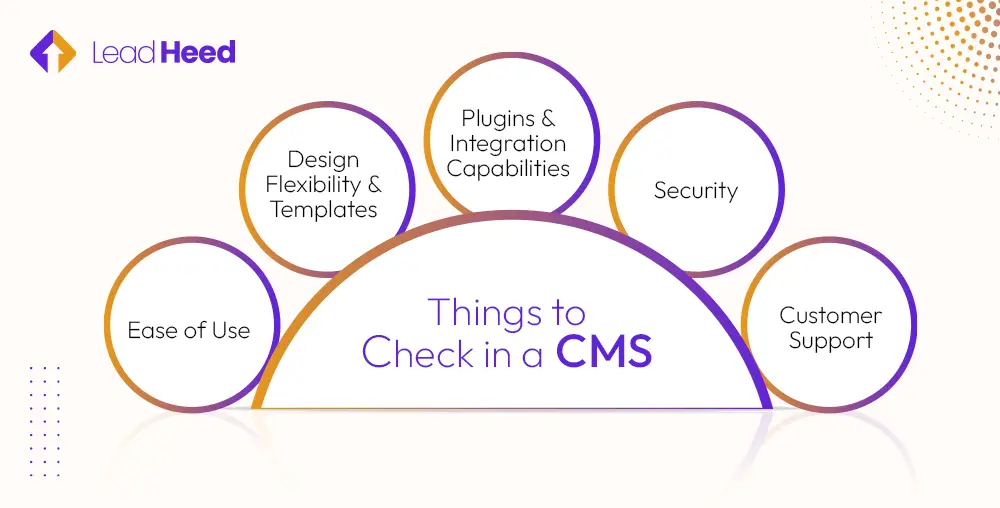
1. Ease of Use
A CMS must be user-friendly enough to be used by anyone with or without technical knowledge. It should have a clear dashboard, drag-and-drop features, and simple navigation so that you can manage content easily. The quicker you can learn to use the platform, the quicker your website will run smoothly.
2. Design Flexibility and Templates
Your CMS should have beautiful and customizable templates that suit your brand, layout, and visual style. You should be able to change and adjust fonts, colors, images, and sections without changing the code. With this, you can make a professional website that can grow with your business.
3. Plugins and Integration Capabilities
Look for the plugins that have the ability to add plugins and tools to improve the performance of your website. You may need SEO plugins, contact forms, marketing integrations, and more, depending on your business requirements. The more integration it offers, the more scalable your website will be in the long term.
4. Security
A CMS must offer robust security to protect your website from hackers, malware, and data loss. It should offer regular updates, spam filtering, and features like backups and two-factor authorization.
5. Customer Support
Good customer support helps you to solve problems faster when something is wrong on your site. Look for the CRM with 24/7 customer support through live chat, email, calls, etc. Proper support keeps your website running smoothly with fewer interruptions.
Key Differences between CMS and CRM
The main difference between CRM and CMS is what they manage. A CMS helps you to create and edit your website content, while a CRM helps you to manage customer data, communication, and sales relationships. They serve different purposes but can be utilized together to grow your business.
Here is a table with CMS vs CRM explained in a simple way:
| Point | CMS (Content Management System) | CRM (Customer Relationship Management) |
| What it is | A tool that helps you create, manage, and change content on your website, no coding needed. | A tool that helps you manage customer info, track interactions, and build strong relationships. |
| Main job | Keeps your website running with fresh content like blogs, pages, photos, and updates. | Keeps your customer records organized and reminds you to follow up or close a deal. |
| Used by | Bloggers, business owners, marketers, and anyone who needs a website. | Sales teams, support agents, marketers, and business owners who deal with customers. |
| Focus | Making your website look good and work smoothly for visitors. | Helping you stay connected with leads and customers to grow your business. |
| Content type | Stores things like blog posts, service pages, product pages, images, and videos. | Stores customer names, phone numbers, emails, past conversations, and sales history. |
| Main benefit | Helps you get your message out to the world through a website. | Helps you stay on top of every customer so no opportunity is missed. |
| Goal | Make your brand or business visible online. | Turn conversations into customers and keep them happy. |
| Helpful for | Showing who you are, what you do, and why people should trust you. | Understanding each customer better and building stronger, lasting relationships. |
| Example tools | WordPress, Wix, Squarespace, Joomla. | LeadHeed, Salesforce, HubSpot, Zoho CRM. |
CRM and CMS Integration Benefits
Integrating your CRM and CMS helps to run your business smoothly. Instead of separating website content and customer data, integration helps them to talk to each other. It saves time, improves customer experience, and helps you to grow faster.
Let’s look at some of the benefits of CRM and CMS integration:
1. Enhanced Personalization for Visitors
When someone visits your site, your CRM can tell your CMS who they are. This allows you to deliver content based on what they like or need. For example, repeat buyers can see special offers just for them. It makes visitors feel understood and more likely to buy.
2. Save Time with Automation
You no longer have to copy info back and forth between tools. If someone completes a form on your site, the data is fed directly into your CRM. You can even send auto-replies or follow-ups. This leads to less work and fewer mistakes.
3. Monitor Customer Journey Easily
You get to see who visited your website, which pages they visited, and when they got in touch with you. Your staff gets the full picture of what the customer wants. It’s like being able to track the customer journey from first click to final sale. This enables you to maximize marketing and sales.
4. Maximize Customer Support
When the support team can see what customers have been doing on the site, they can help faster. For example, if someone downloaded a product manual, your employees already know what they’re seeking. It stops them from asking questions back and forth. It makes customers feel valued and cared for.
5. Improved Data Insights
With all that data in one place, you can see what’s working and what’s not. You’ll know which blogs drive leads or which pages are ignored. These answers will help you make smarter business decisions. And the good news? You don’t have to be a computer expert to understand them.
How to Decide Which One Is Right for Your Business?
Choosing the right business system between CMS and CRM shouldn’t be confusing. The right tool depends on your business’s needs now and in the future. Below are some simple steps to help you figure out what fits best, or if you could even use both!
1. Assess Your Business Needs
Start by asking: What’s my primary goal? If you want to build a nice website, write content, or manage blogs and product pages, you’re likely to need a CMS. If you’re trying to manage customer data, track leads, or improve communication, use a CRM. Write down your everyday tasks and problems. Your solution is probably there.
2. Consider the Budget and Resources
Every tool has a cost, not just in money, but also in time and effort. CMS websites are less costly (sometimes even no cost) and easier to implement if all you care about is having a web presence. CRMs are more feature-rich and need more setup, but they’re worth it if your company depends on relationships and sales. Think about what you can commit to today without overloading your team.
3. Scalability and Future Growth
Think a little ahead: Where do you see your company in one or two years?
If you’re expanding your customer base or building an online presence, it’s smart to be able to choose a tool that will grow with your future needs. Some tools enable you to add both CRM and CMS features, or offer future upgrades when you’re ready. It’s smart to choose a system that grows with your growth, not one that will too soon become insufficient.
Conclusion
Choosing between CRM and CMS completely depends on your business needs. If you are more focused on creating, managing, and sharing website content, a CMS can be a good option for you. But if you are looking at building good relationships, tracking customer interactions, and boosting sales, then CRM is the right fit.
In most cases, both tools can be used together to help your business grow. Before you choose one, evaluate your business goals, budget, and future plans. The right choice will save you time, keep you organized, and help you achieve long-term success.
Frequently Asked Questions (FAQs)
What are the main differences between a CRM and a CMS?
The main difference between a CRM and a CMS is that a CRM helps you to manage your customer information, sales, and communication. A CMS helps you to create and manage website content.
Can a business use both a CRM and a CMS together?
Yes, a business can easily use both a CRM and a CMS together to manage customer relationships with a CRM and manage website content through a CMS.
How do I know if my business needs a CRM or a CMS?
If your priority is to improve customer relationships and sales, go for a CRM. If you’re focused on content, blogs, or pages, a CMS fits best.
Why is LeadHead CRM the best choice for businesses?
LeadHeed CRM is the best choice for businesses as it is simple, feature-rich, powerful, and built to help businesses manage contacts, follow up faster, and close more deals with less effort.
What are the relations between CRM and CMS?
CRM and CMS can be connected to share data. When integrated, they offer a smoother experience for both your teams and customers.
Which one do I need to use, a CRM or CMS for my site?
Use a CMS software to build and manage your website. If you also want to manage customer information and communication, add a CRM too.
What is the major challenge faced by CRM?
One major challenge is keeping customer data clean, organized, and up to date. Without it, CRM becomes less effective.



