Meet Customer Service Expectations with LeadHeed—Best CRM for Call Centers
Enhance your customer service, improve response times, and simplify workflows with LeadHeed CRM—start delivering exceptional support and exceeding expectations today!
Free 14-day trial
No credit card required
Cancel anytime

Trusted and Recommended By 1000+ Industry Leaders




How to Set Up LeadHeed CRM Software for Call Center Industry?
Setting up LeadHeed CRM software for call centers is easy. Sign up, import customer data, create custom fields, and segment contacts. Also, automate follow-ups, assign tickets, and integrate tools for smooth operations. Customize your dashboard to track performance.








Start your free trial today!
Unlock the full potential and
ready to take your sales to the next level.
What is Call Center CRM?
A Call Center CRM is a tool that helps call centers manage their interactions with customers. It keeps track of customer information, helps with tasks like directing calls and following up, and gives agents quick access to needed information.
A call center CRM integrates with various systems to provide insights into agent performance and customer satisfaction. It also operates across multiple communication channels, including phone, email, chat, and social media, to ensure a seamless experience.
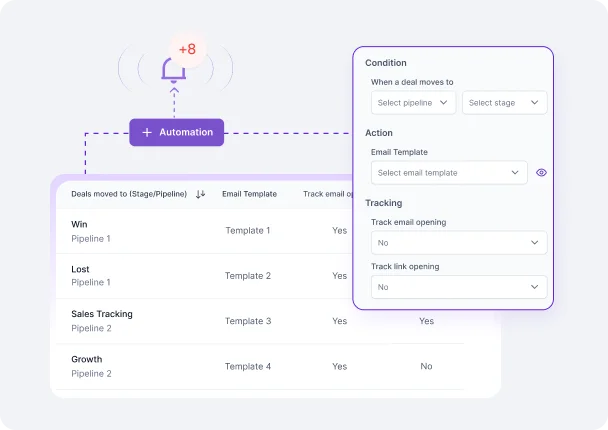
Benefits of CRM Software for Call Center Agents & Managers
Optimize call center performance with CRM software—streamline processes, support agents, and exceed customer expectations.
Enhanced Customer Experience
Retrieve customer details in real time for faster and more personalized responses, leading to better service and happier customers.
Boosted Productivity
Automate processes so agents spend more time serving customers, leading to better results and less manual work.
Improved Lead Management
Prioritize high-potential leads for quicker follow-ups, higher conversion rates, and more efficient sales planning.
Effective contact management is at the heart of any successful business strategy.

Easier Communication
Handle calls, emails, and chats in one place for quicker response and fewer mistakes.
Real-Time Performance Monitoring
Monitor agent performance, customer feedback, and important data to improve processes and results continuously.
Improved Team Collaboration
Easily share customer information between agents and managers for better teamwork and workflow.
What Kind of Call Centers Is LeadHeed’s CRM Software Best For?
LeadHeed CRM adapts to any call center—boosting efficiency, streamlining operations, and delivering exceptional customer experiences across every interaction.
Inbound Call Center
Improve response times and personalize customer interaction with easy access to data, ensuring a smooth experience for customers each time.
Outbound Call Center
Automate follow-ups, focus on priority leads, and boost sales with enhanced data to optimize outbound campaigns and results.
Blended Call Center
Process incoming and outgoing calls from a single platform for maximum efficiency, maximizing agent productivity and customer satisfaction.
Omnichannel Call Center
Integrate phone, email, chat, and social media support in CRM software for smooth customer interaction across all contact points.
BPO Call Centers
Manage business efficiently, track performance, and improve client satisfaction with strong CRM capabilities that streamline outsourced operations.
Multi-channel Call Center
Offer consistent customer service through multiple channels with integrated communications solutions, enabling your staff to answer anywhere, anytime.
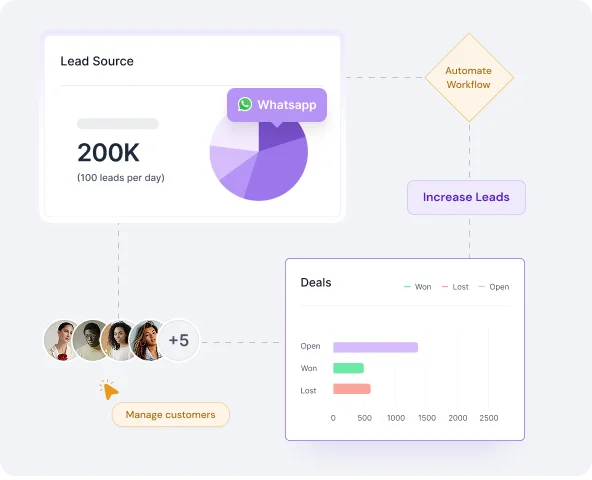
Comparison of Top CRM Software For Call Centers
Explore the best CRM software for call centers to boost efficiency and streamline your workflow. This quick comparison highlights top software based on features, ease of use, and compatibility, helping you choose the right fit for your business.
Features  Companies  | ||||
|---|---|---|---|---|
| Contact Management | ||||
| Mobile Access | ||||
| Task Management | ||||
| Document Storage | ||||
| Data Import/Export | ||||
| Email Management | ||||
| Lead Generation | ||||
| Pipeline Management | ||||
| Reporting/Analytics | ||||
| Policy Management | ||||
| Document Management | ||||
| Pricing | Starts from $12 per month | Starts from $15 per month | Starts from $29 per month | Starts from $65 per month |
LeadHeed’s Best CRM Features For Call Center Agents & Managers
LeadHeed CRM offers enhanced features helping to streamline call center operations, improve agent performance, and improve customer satisfaction.
Client & Policy Management
Easily maintain and monitor client details and policies, providing immediate access to all important information during calls.
Lead & Opportunity Management
Prioritize and organize leads easily, improving conversion rates and generating sales opportunities.
Task Management
Automate manual everyday tasks, simplify task assignments, and enhance workflow efficiency.
Communication Tools
Centralize all communication channels, including calls and emails, for smooth and effective customer interactions.
Reporting & Analytics
Get proper insights by monitoring live calls, analyzing agent performance and customer behavior to make informed decisions.
Mobile Access
Stay connected and productive anywhere with mobile access to our CRM, enabling on-the-go customer management.
Integration with Telephony Systems
Integrate smoothly with your telephony system for streamlined call handling, tracking, and reporting.
Collaboration & Team Management
Improve team coordination by sharing customer information, performance, and progress among agents and managers.
Surveys & Feedback Forms
Capture valuable customer feedback to improve the quality of service and customer experience through automated surveys.
PRICING
Select a plan that suits you
Pay Monthly
Pay Annually (Save up to 20%);
$0
Per user, per month.
Free
Get started with full access for a limited time, no credit card required.
No card required
Our Free plan gives you:
- 5 users
- 10,000 contact management
- Limited contacts & companies
- Lead Source Tracking
$15
Per user, per month.
Pro
Essential tools to help you grow, perfect for individuals and small teams.
Free 14-day trial. No card required.
Everything in Free plan, plus:
- Bulk Contact Import/Export
- 2 Sales Pipeline Management
- Lead Scoring
- Sales Automation
- Workflow Tracking
- Task Reminders
Most Popular
$35
Per user, per month.
Elite
Unlock advanced features and priority support, built for scaling businesses.
Free 14-day trial. No card required.
Everything in Team, plus:
- Unlimited Sales Pipeline Management
- Email Automation
- Social Media Integration
- Form Builder
- Messaging and live chat
$0
Per user, per month.
Free
Get started with full access for a limited time, no credit card required.
No card required
Our Free plan gives you
- 3 users
- 5,000 contact management
- Limited contacts & companies
- Lead Source Tracking
$12
Per user, per month.
Pro
Essential tools to help you grow, perfect for individuals and small teams.
Free 14-day trial. No card required.
Everything from Free, and
- Bulk Contact Import/Export
- 2 Sales Pipeline Management
- Lead Scoring
- Sales Automation
- Workflow Tracking
- Task Reminders
Most Popular
$28
Per user, per month.
Elite
Unlock advanced features and priority support, built for scaling businesses.
Free 14-day trial. No card required.
Everything from pro, and
- Unlimited Sales Pipeline Management
- Email Automation
- Social Media Integration
- Form Builder
- Messaging and live chat
FAQ
Frequently Asked question
Everything you need to know about the product and billing.
Why is CRM important to call centers?
CRM helps call centers manage customer interactions, automate repetitive tasks, track performance, and enhance customer service for enhanced efficiency and satisfaction.
What are the essential features to look for in a call center CRM?
Key features include call routing, lead management, automation, omnichannel support, real-time analytics, telephony integration, and workflow automation.
How does call center CRM work?
It centralizes customer data, automates workflows, tracks interactions, and provides agents with real-time data for the efficient handling of calls.
How do you measure call center effectiveness with CRM?
Monitor key metrics like response times, resolution rates, agent productivity, customer satisfaction levels, and results of calls with CRM reporting.
How do you use a CRM for cold calling?
CRM allows agents to handle leads, automate follow-ups, track conversations, and customize contacts for higher conversion rates.
How to Choose a Call Center CRM?
Consider scalability, automation, omnichannel support, ease of use, integration options, and analytics features to choose the most appropriate CRM.
How to choose the best CRM software for call centers?
Choose a CRM that offers call tracking, AI-powered automation, omnichannel support, and seamless integration with existing tools.
Can CRM software integrate with existing call center systems?
Yes, the majority of modern CRM support integration with telephony systems, help desks, chat platforms, and other software for ease of integration.
How does CRM improve customer satisfaction in call centers?
With immediate access to customer history, automated replies, and quick resolution times, CRM improves customer satisfaction.
Does CRM help with agent performance tracking?
Yes, CRM software provides detailed reports on agent productivity, call handling time, and customer interactions to enhance performance.
Still have questions?
Can’t find the answer you’re looking for? Please chat to our friendly team.
